
How to start a Blog
[pinit]Have you ever wondered how to start a blog, but had NO idea where to start? Yeah, that was me a few months ago. I have been trying to figure out how to start a blog for several years. (See my previous post on starting a blog)
But, I thought that it was too complicated. Well, that is partially true. Now I don’t want to discourage you, but one thing you must know is that blogging is waaaay more complicated that one may think. I’m not sure exactly what I initially thought, but it went something like this.. I will buy a domain name and start writing. I don’t know how to start a blog but I’m sure this will be easy!
Well, not so much. There is a techy side to the blogging world that I was completely oblivious to. And, then there is the monetizing side to it. You can actually make money with your blog! Did you know that? I didn’t but then again, I didn’t even know how to start a blog!
Well if this is so complicated, then will someone teach me how to start a blog Great question! What I found was that there are really awesome experienced bloggers who have already traveled the road I want to go down and they know how to start a blog! And, they have turned back, put out their hand and said… Follow Me! Yes, that’s right… I’ve been following the leader!
And, my goal today is to do as the ones before me have done… Pay it Forward, you may say. I am going to lay out the first steps (with screenshots!) that show you exactly how to start a blog. Yay!!
So, with that… here is how you start a blog
Ok.. we are going to relate this first step to buying a house. Your home is obviously where you reside. Your family lives there and your most precious possessions are kept there. As you know, there are many houses on the market, but not all are created equal. When we are looking to buy a house, we are first of all looking for a Secure Framework. There IS a difference between concrete and wood. Trust me, I know! We once lived in a house with wood floors that were so dilapidated that the floor sunk in and the ceiling leaked! (Maybe in another post, I’ll tell you about that. ;))
You’ll also want ample living space. The house must be big enough for your family’s needs.
Well that same thing is true when looking for your Host. And, that brings us to step one.
Choose a Hosting Platform. Your Host is the “Home” to your blog. Your domain (or family) lives there. And, your blog (most precious resource) is kept there. Trust me you, if you move forward and decide to start a blog, you will put in hours and hours of effort and you will want to make sure your work is secure. And, if you’re anything like me, you’ll want to “go big or go home”! So, you’ll want to make sure your host has plenty of space to offer you.
Now most people who are not super techy, have no idea where to start when picking a Hosting Platform. So, that’s where I come in today! I took days when I first decided to start a blog to research other successful bloggers to see which Hosting Platform they used and recommended. And, what I found in all the blogs I came across, was that they all used Bluehost.
So, as I looked deeper into it, I found that Bluehost did indeed offer all that I was looking for in a “home”. And, not only did they offer beautiful landscaping, but the experienced landscaper came with it. In other words, they offered stellar customer service. Landscaping is sometimes something we can look past if the house (or product) is awesome, but it always makes you smile when it’s beautiful to look at and such a relief when somebody takes care of it for you.
With all that being said, I hope that my layman’s terms have helped break things down for you in simple terms. So, now you’re probably thinking.. well how do I sign up for Bluehost?!
How to Start a Blog STEP 1:
Navigate to http://www.bluehost.com/track/favoredmom.
You’ll be re-directed to Bluehost through my affiliate link. Btw, this is something you can set up also, once your blog is up and running! Another awesome benefit to using Bluehost for your site. 😉 Click the big green “get started now” button.
How to Start a Blog STEP 2:
Here you’ll want to pick a Plan to fit your needs. This is kind of like deciding how many bedrooms you would like in your house, or in other words… how much space do you want. Before you start a blog, review the plans and decide how much website space you want, how many email accounts you want, etc.
Maybe you’re like me and had nooo idea what you wanted. All, you planned on doing was to buy a domain, start a blog and start writing? Well, if that’s you.. perhaps the easiest thing would be to take the most cost effective route.
Alright, now that you’ve picked a plan, here comes the fun part!
How to Start a Blog STEP 3:
This is where you choose your domain name. Have you already decided the name of your blog? If so, type it in and see if it’s available! When I started this process, I had not yet decided on a name. So, I took about a week and thought and prayed about which direction to go. And, as I came up with different names, I would come back to this screen and type it in to see if it’s available. As, I went through this process, frustration set in a couple times, as my desired names were not available. But, I just trusted that the perfect name was out there, and I would find it!
Once you decide on a name that you love and can be proud of (and is not already taken), click “next” and you’ll be taken to the below screen.
How to Start a Blog STEP 4:
Go ahead and enter your Account info.
Once you’re all set up, you will be able to update your email address with your new fancy business email address! 😉
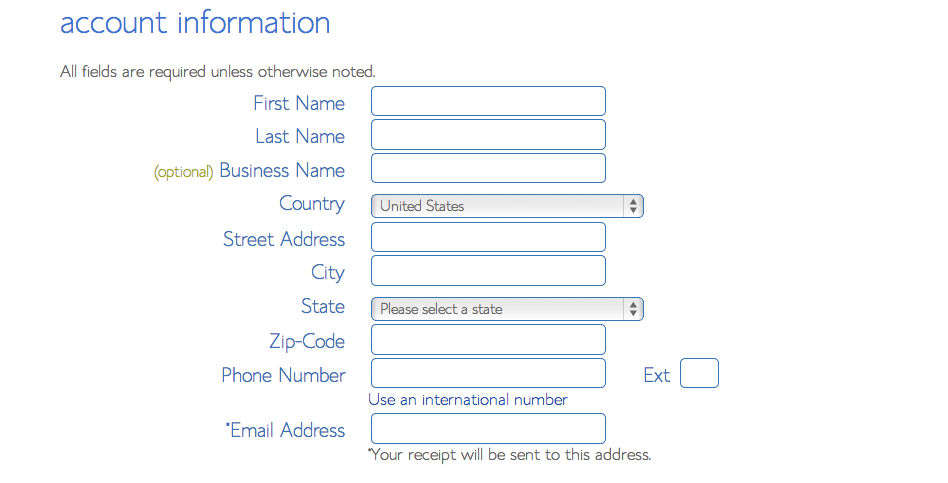
How to Start a Blog STEP 5:
Solidify the Package and Billing information.
Please note: You get the cheapest monthly rate by selecting 36 months. However, it’s important to note that Bluehost charges you for the full 36 months upfront. You are prepaying for the hosting. That’s one of the reasons they are able to offer superior hosting at such a great price. They always have that money-back guarantee, though, so you won’t risk losing your money. If the upfront cost is too much for 36 months, you could always consider pre-paying 12 months. Just click on the drop down menu and do the math to find out which one works best for you. 😉
You’ll also notice that to start a blog there are different options that can be added to the packages. That is totally up to you, if you would like to choose any of them. Personally, I did not. But, as my needs change and my knowledge grows, I am happy that I have options. 🙂
How to Start a Blog STEP 6:
In the next screen you will have the option to purchase additional domains. This may be a good option if you have a common name and you don’t want somebody else to take a name similar to yours. But, again.. just optional. You could already be over budget and say no way! 😉
How to Start a Blog STEP 7:
Congratulations! Welcome to Bluehost! You’re getting more official by the moment…;)
How to Start a Blog STEP 8:
On this screen, you’ll create your Bluehost account password. Don’t forget it! (And of course make it a strong password to protect your site!)
How to Start a Blog STEP 9:
Now that your password has been created, you can log into your account for the first time! Make sure you’re logging into “hosting” and not “webmail.”
How to Start a Blog STEP 10:
When your account opens for the first time, you’ll see the below welcome message. Because you’re so awesome (and I’m helping you ;)), select the “I can do it” button.
How to Start a Blog STEP 11:
Once you close that window, you’ll be in your Bluehost account dashboard. You will get very familiar with this page. First things first– you need to install WordPress. Click the “install WordPress” button at the bottom of the screen.
How to Start a Blog STEP 12:
On the WordPress Installation screen, click “Start”.
How to Start a Blog STEP 13:
Select which domain you would like to install.
How to Start a Blog STEP 14:
Wait for installation to take place.
How to Start a Blog STEP 15:
Click “show advanced options.” Name your site (you can always change it later), create a username for the WordPress install, and create a WordPress login password. You’ll want to make sure that “Automatically create a new database for this installation” and “I have read the terms and conditions of the GPLv2” are checked as well. Click “Install Now.”
How to Start a Blog STEP 16:
Wahoo! Your install is complete! That means WordPress has been successfully installed.
How to Start a Blog STEP 17:
Now check your email, and you should have something from Mojo Marketplace. This email is important, so make sure you save it! It includes your website URL, your WordPress admin login URL, and your WordPress login username.
How to Start a Blog STEP 18:
From the email in the previous step, click the Admin URL. It will take you to a site that looks like the one below. Enter your username.
To retrieve your password, navigate back to your Bluehost tab and click the very bottom “view” to see your WordPress password. Remember, this alert expires after 12 hours, so make sure you get the password within that time period.
How to Start a Blog STEP 19:
Now that you’ve entered your username and password, you’ll be taken to your main WordPress dashboard. This is where you’ll spend the majority of your time blogging, so go ahead and get acquainted with it. 😉 I must admit, it can be quite confusing for the newbie, but don’t let that intimidate you. There are plenty of resources out there!
How to Start a Blog STEP 20:
Now last, but certainly not least.. it’s time to “Decorate you house”! Or in other words.. pick a “Theme” for your blog. There are a ton of different options out there ranging from Free to several hundred dollars. I chose a designer that, if I remember correctly, I found on Etsy. The designer’s name is April and her company is called Studio Mommy. She has some really cute designs that are very cost effective that can help you start a blog.
Whew! That was a lot of steps! But, the good news is that you only have to do it once! (Yippee!)
Super Duper Congrats on setting up your Super Amazing, Awesome Blog! Now go Start a Blog!!
If you have any questions about how to start a blog or any part of this process, please feel free to comment below or email directly at Ciara@FavoredMom.com
***And, remember… You can do this!!!***
*This post contains affiliate links, noted by asterisks. For more information, see my disclosures here.*

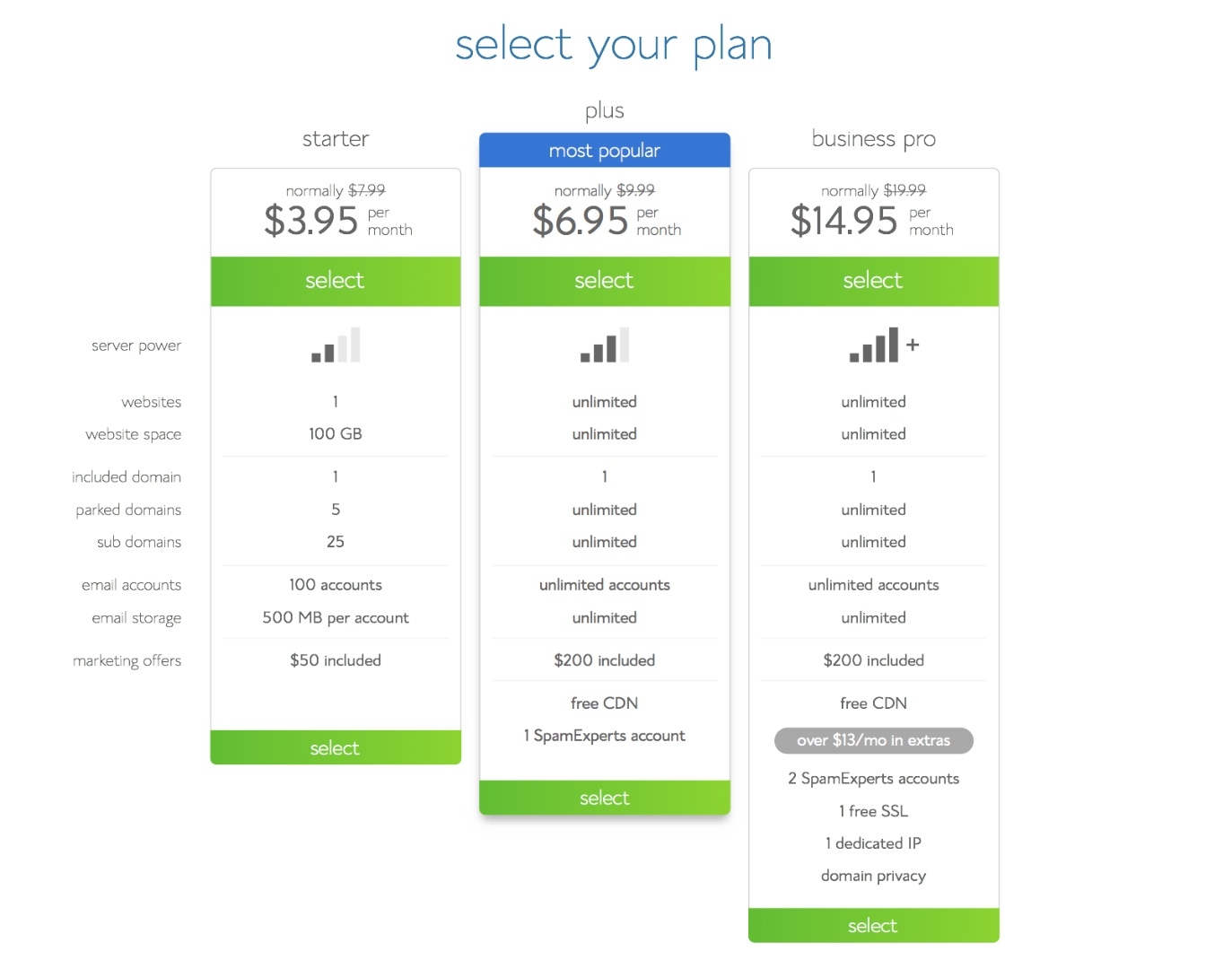
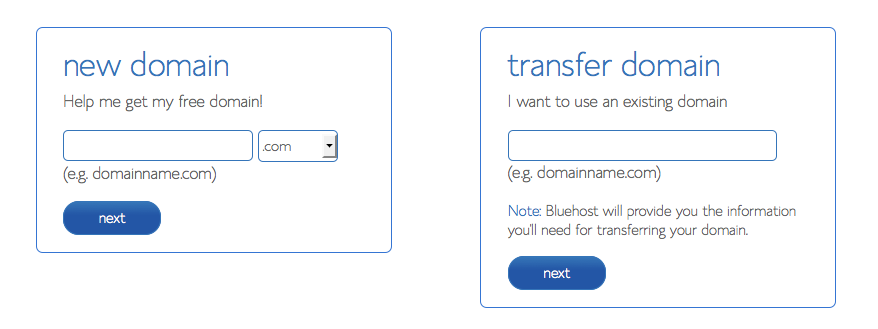
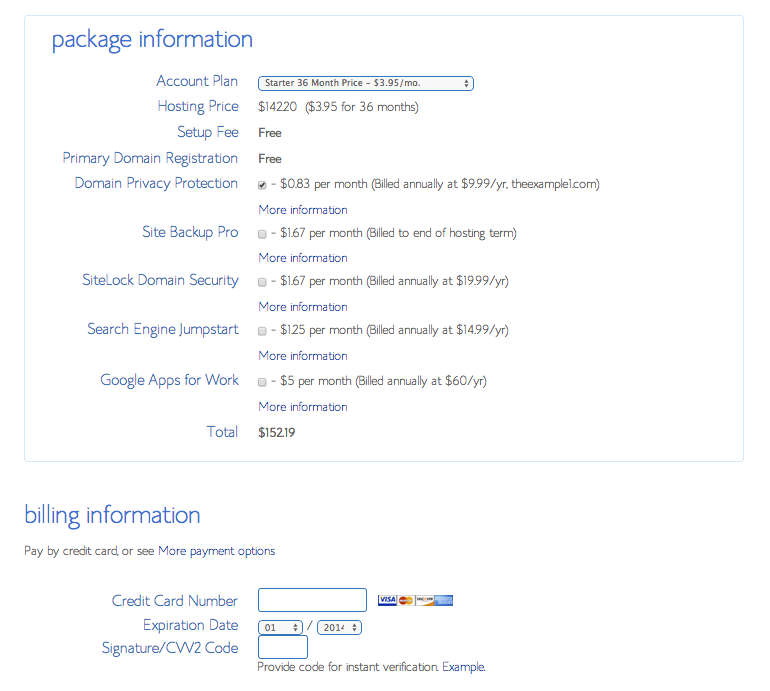
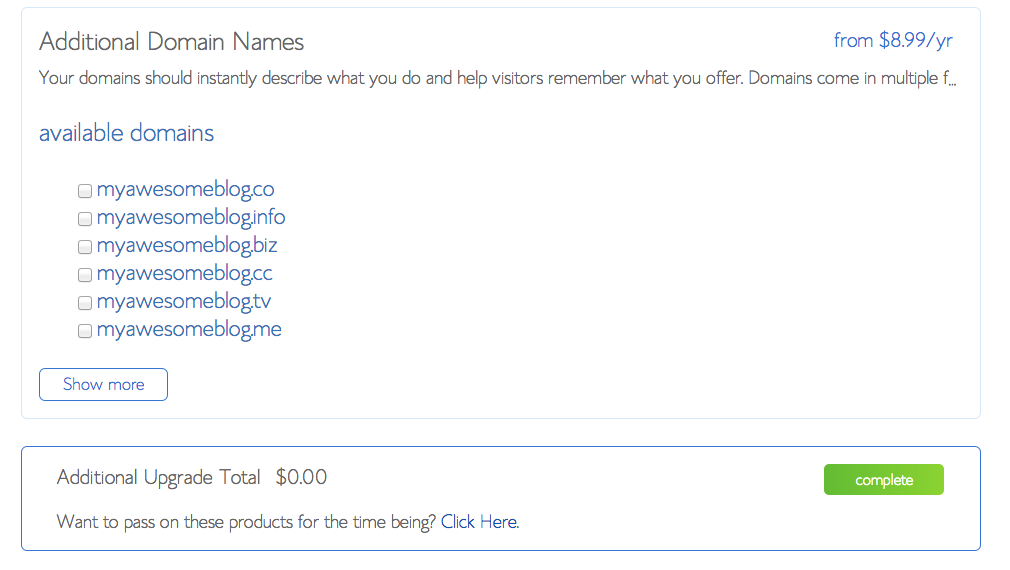
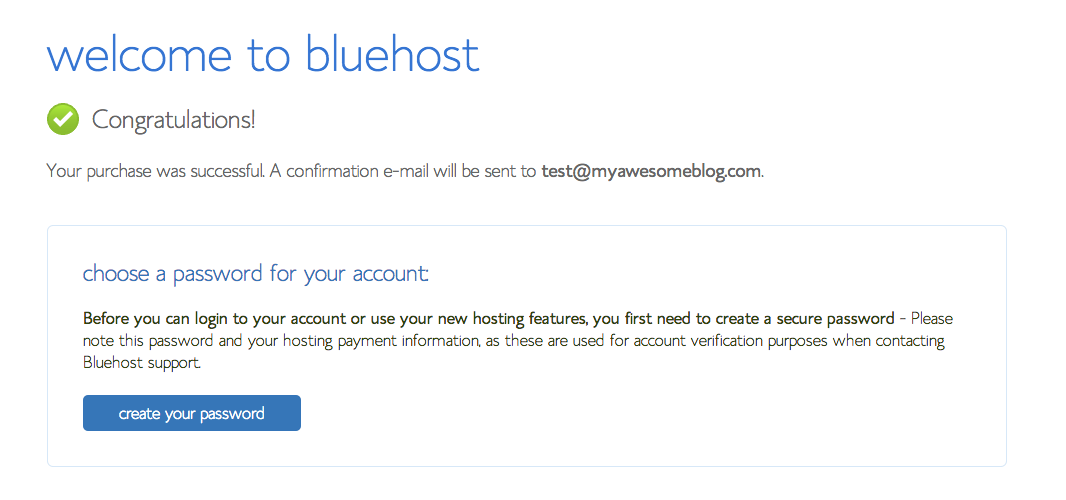

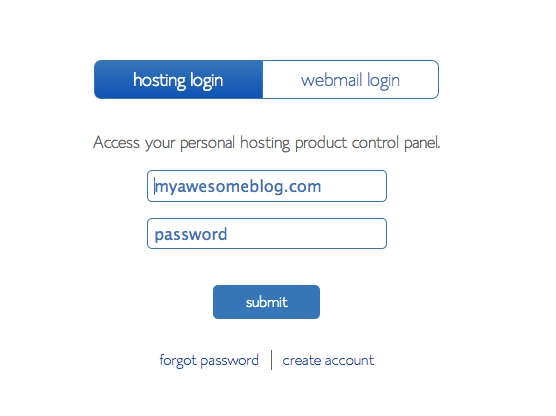

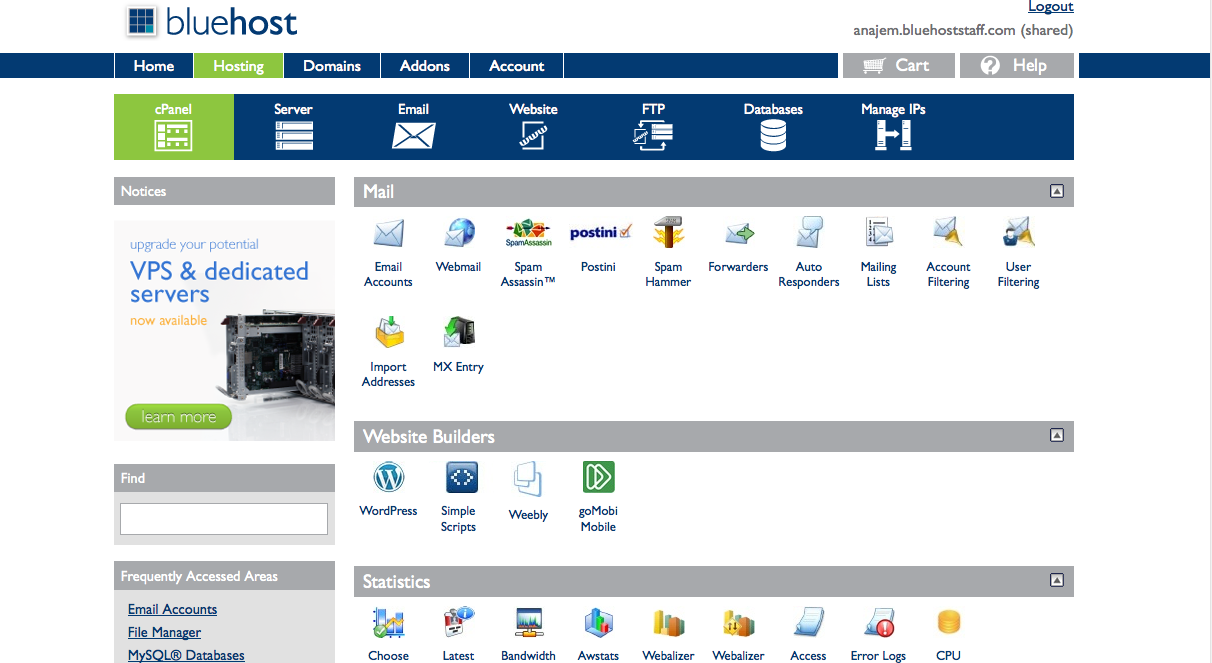
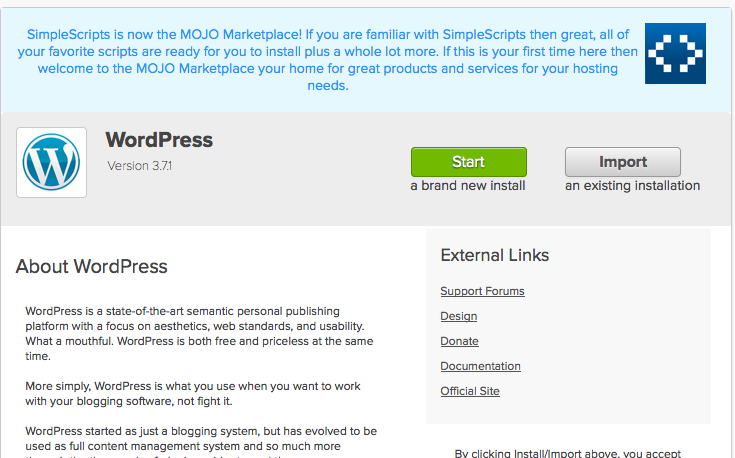
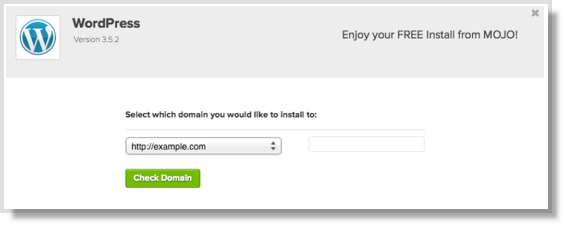
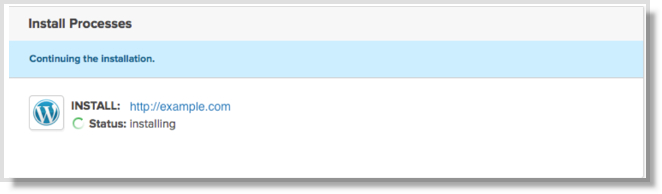
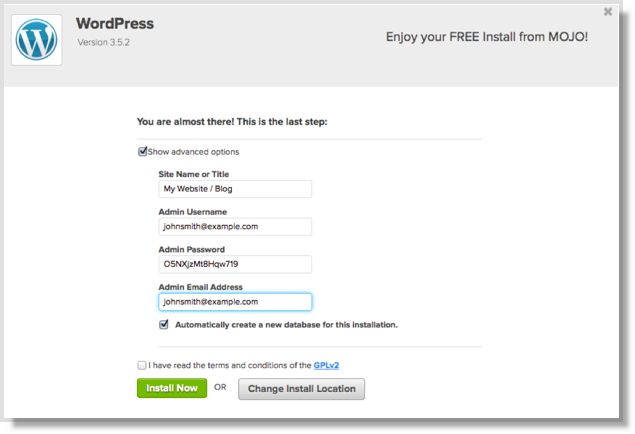

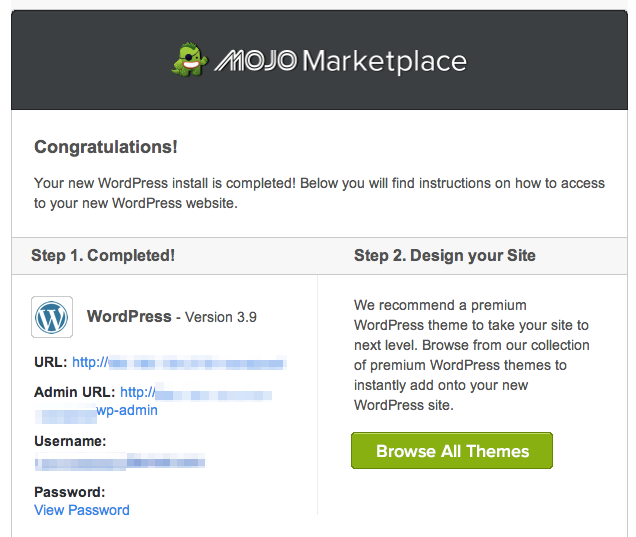
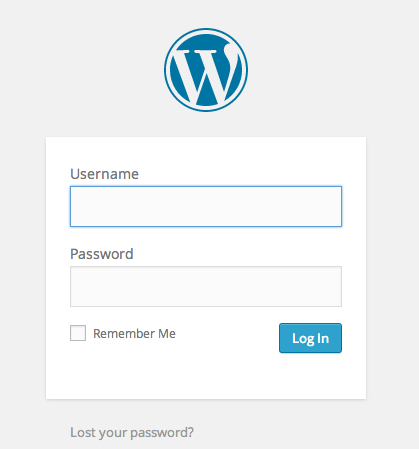
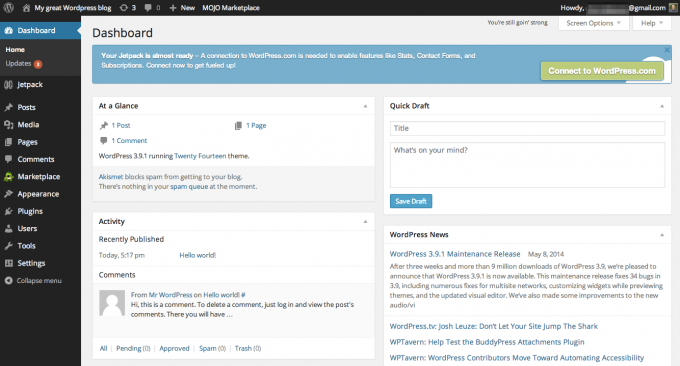


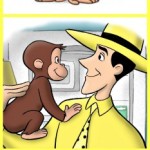
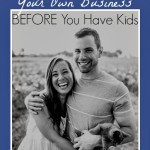
I love the screen shots! Very helpful and thorough!
Sarah@TheOrthodoxMama recently posted…10 Ways Your Children Can Serve Others
Thanks so much Sarah!! 🙂