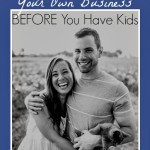Hey there Favored Friends! Did you notice that the site looks a little different these days?! That’s because we just had a Makeover. In other words, we just updated our Theme! Yahoo!! And, although there is still a ton of customizations I want to make, so far I am loving it!
Have you ever thought about having a theme update, but perhaps you were like me and terrified that you might mess up your site?! Or, perhaps you just feel overwhelmed at how much effort it would take? Annnnnd, you wonder if you could even figure out how to do it…
Yeah, I had those same thoughts. And, honestly I had been wanting to update my theme for several months, but thought it would be some HUGE undertaking.
And then…..
I watched a webinar by Lesley Clavijo from Chaotically Creative, where she went through the process of updating a Genesis Child Theme. And, as I watched, I thought… I can do that!
But, I knew that I was going to need a little more guidance. Lucky for me, Lesley wrote an e-book and created video tutorials to assist with the techy aspects of blogging. Score!!
Now, mind you I had seen Lesley’s book before, called “What the Tech?”. But, having been blogging for almost a year, I figured I already knew most of the stuff in the book. Ha! Boy was I wrong.
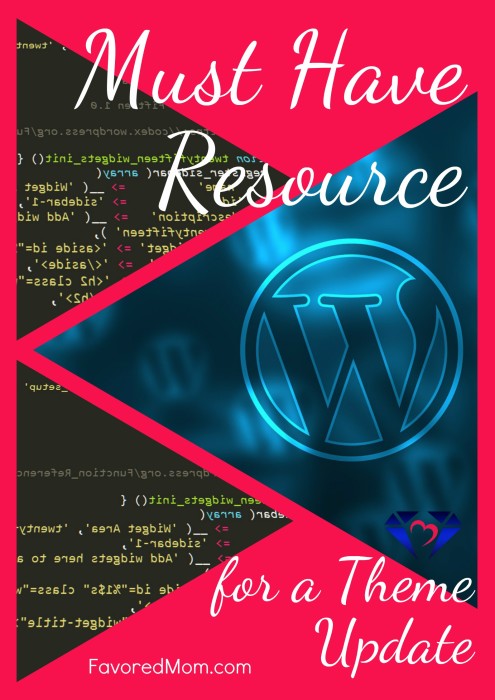
Let me share with you what I have learned so far from just watching a few tutorials and skimming the book.
- Lesley first of all gave me the confidence to update my theme. This was huge! Because, I thought that in order to update my theme, I was going to need to hire a professional. Nope. I was able to do it myself and now have a style that I am proud of and am able to “brand” my blog. Woohoo!
- Lesley taught me how to install the new theme. And, then do the next super important step, which is to CUSTOMIZE. Friends, let me tell you… The What the Tech? package is worth the money just for this section. Lesley walks you through CSS and gives you the basics on how to change your theme fonts, change your header size, etc. Which, btw, I had never heard of CSS before and didn’t know any of this was possible! What about you.. have you heard of CSS? Well, let’s just say, if you’re a blogger, you NEED to understand this.
- Lesley taught me which plugins are helpful to me and how to set them up. But, she also taught which plugins to stay away from, because they have the potential to slow down your site.
- On top of many, many other super must know techy tidbits, the What the Tech? Master Package granted me access to Lesley’s exclusive facebook group. Let me ask you a question… Have you ever wished that you had someone to ask all your techy questions to? Yeeeeahhh, I had many frustrating days/nights which would have been eliminated had I been apart of this group before. And, when I joined, it became ever so obvious that Yes, “blogging is better done in community”. It’s a lonely road to travel alone.
Well, I say all of this to jump back to the main point. Updating your Theme. You can purchase a theme by yourself. You can even install it per the designer’s instructions. But, then what do you do when your site doesn’t look like the demo?!
Instead of scream, my suggestion is to purchase Lesley’s What the Tech? Master Package. You’ll eliminate the blogging headaches that were once caused by the terror of tech! AND, you’ll be empowered to confidently make changes to your site without having to hire a professional. Gotta love that!
Have any of you been blessed by Lesley’s technical genius? Please share your best take away from the book!!
*This post contains affiliate links, noted by asterisks. For more information, see my disclosures here.*